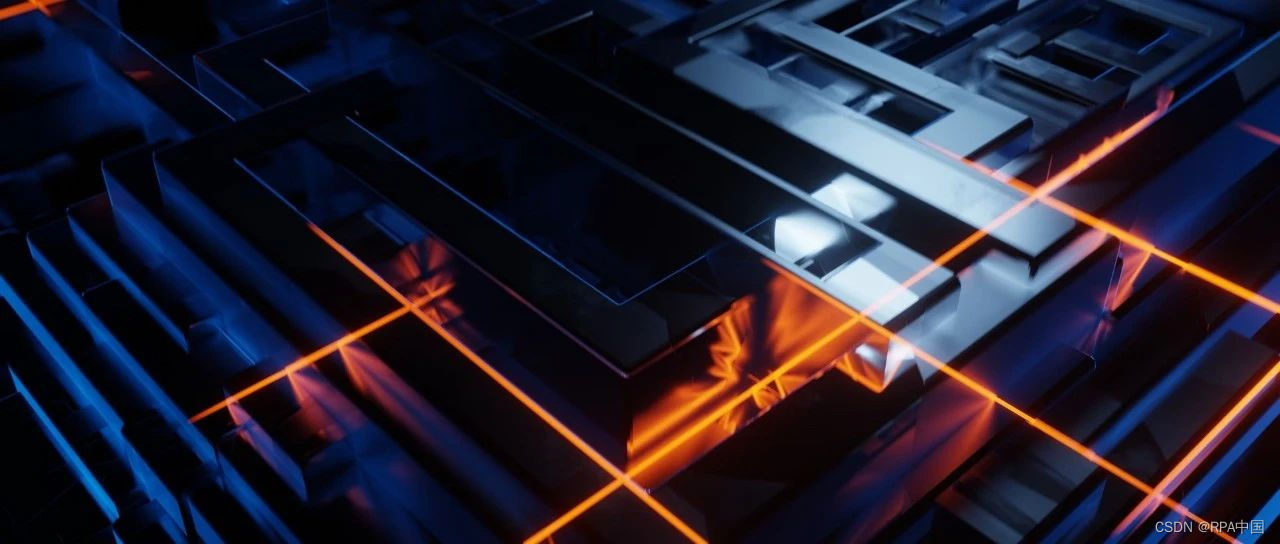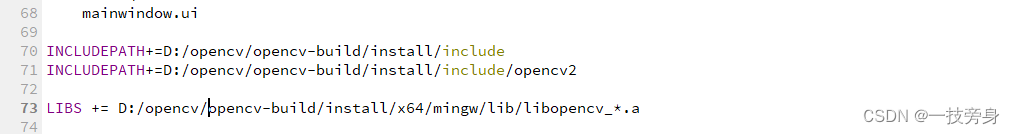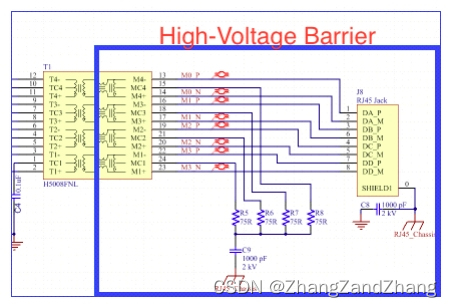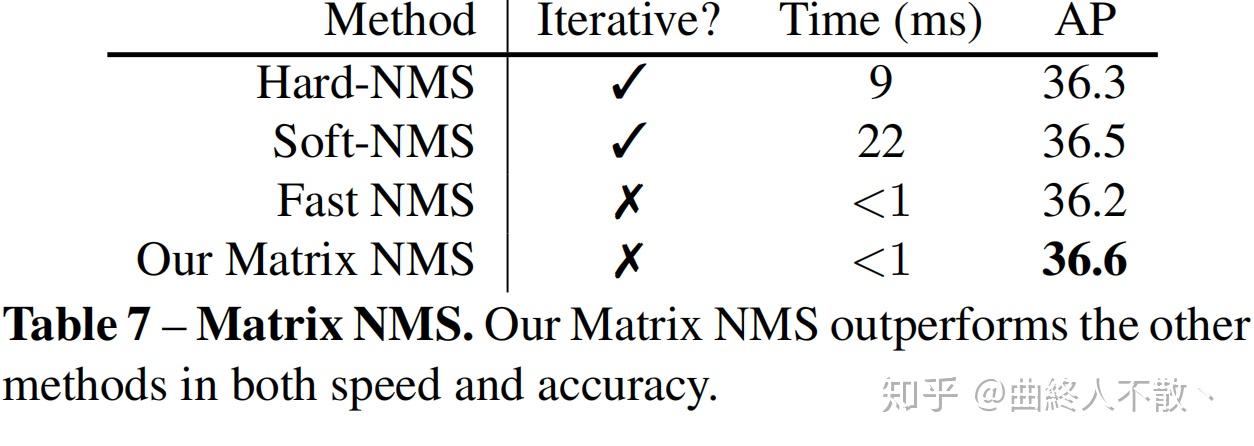Talk is cheap, show me the code.
环境 | Environment
| k | version |
|---|---|
| OS | windows 11 |
| Node.js | v18.14.2 |
| npm | 9.5.0 |
| vite | 5.0.0 |
| vue | 3.3.8 |
报错日志 | Error log
>npm run dev
> app1@0.0.0 dev
> vite
ERROR failed to load config from C:\code\frontend\app1\vite.config.js 22:01:42
ERROR error when starting dev server: 22:01:42
Error: Dynamic require of "path" is not supported
at file:///C:/code/frontend/app1/vite.config.js.timestamp-1700661702409-1225e92edb929.mjs:6:9 at file:///C:/code/frontend/app1/vite.config.js.timestamp-1700661702409-1225e92edb929.mjs:14:12
at ModuleJob.run (node:internal/modules/esm/module_job:194:25)
vite.config.js
import { defineConfig, loadEnv } from 'vite'
import vue from '@vitejs/plugin-vue'
import { createHtmlPlugin } from 'vite-plugin-html'
const path = require('path')
// 为了在index.html中使用环境变量
const getViteEnv = (mode, target) => {
return loadEnv(mode, process.cwd())[target];
};
// https://vitejs.dev/config/
export default ({ mode }) =>
defineConfig({
plugins: [
vue(),
createHtmlPlugin({
inject: {
data: {
//将环境变量 VITE_APP_TITLE 赋值给 title 方便 html页面使用 title 获取系统标题
title: getViteEnv(mode, "VITE_APP_TITLE"),
},
},
}),
],
resolve: {
alias: {
'@': path.resolve(__dirname, "./src")
}
},
})
原因分析 | Analysis
VITE v5.0.0不支持require()
解决方案 | Solution
将const path = require('path')改为import path from 'path'
参考 | References
简书 - vite项目中出现的错误Error: Dynamic require of “path” is not supported